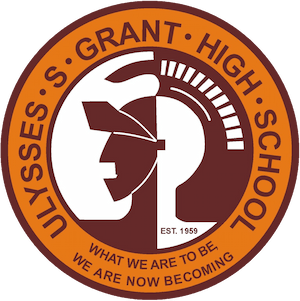To Reset your Schoology Password
You will need to have your Student ID, know your birthdate, and your PIN (you can get this from any of your teachers or email Mrs. Erin Suess ([email protected])
Then, go to mylogin.lausd.net
Click on Student then click on Activate Account
Read and Accept the LAUSD Acceptable Use Policy
It will then ask you for the above information.
Click next, and you will be prompted for a new password.
Please give the system approximately 5 minutes to update before logging in.