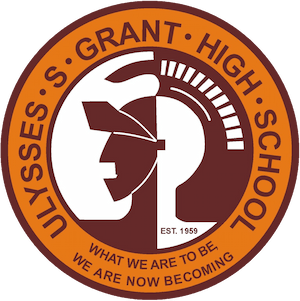CLRP PD
1-Open this link
http://achieve.lausd.net/mypln
2-Choose LAUSD employees login
3-Log in using your Single Sign On, including @LAUSD.NET
4-On the top right under search- type in "CLRP"
5- Click on " Open Curriculum Player" for the class,
PK-12 Culturally & Linguistically Responsive Pedagogy PD: Part 1 CLR Mindset
6- Take and Pass all four sections until you receive a "100%"; See image below
7. Click on " Options" on the top right and then click on "View Training Details"
8. In the middle of the page, click "print certificate"
9. Hold and wait for printer to attach to Chromebook and then click "print".