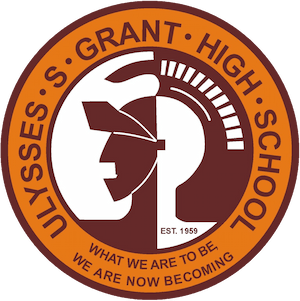S20 P5 Graphic Design-5 Assignments
- Instructors
- Term
- Spring 2020
- Department
- Career Technical Education (CTE)
- Description
-
Upcoming Assignments

No upcoming assignments.
Past Assignments
Due:
Hello everyone, this is your last assignment. It is a short survey. You will find the link in Schoology in the Attendance assignment for 6/5-6/12. I would post it here... but I need you to click into Schoology for attendance, so it is there. If you are in two of my classes, you will only need to complete the survey once.
You do not need to turn in anything for this assignment on Google Classroom.
Thank you.
You do not need to turn in anything for this assignment on Google Classroom.
Thank you.
Due:
We are finished with our official sketchbooks, so for extra credit, draw whatever you want and turn in for extra points (up to 20 points).
Due:
This week you will create a final version of your favorite logo design sketch from last week's project. As you will see in the attachment (below) this assignment was meant to be an Adobe Illustrator assignment. Instead of that, I will give you a choice of how to render your final design. You may create it in Vectr.com or you can draw it, then ink with markers, paint, or color pencils.
Please use full color.
If you are drawing or painting it, it must be large - at least 8 by 10 inches. Make sure your lines and edges are super clean - this is not a sketch! It is finished artwork.
Please upload a photo or an .svg file of your work, depending on how you made it.
Use the attached directions for reference... but not as exact directions since we are not using Illustrator, and you will only create one, color version of your logo.
Please use full color.
If you are drawing or painting it, it must be large - at least 8 by 10 inches. Make sure your lines and edges are super clean - this is not a sketch! It is finished artwork.
Please upload a photo or an .svg file of your work, depending on how you made it.
Use the attached directions for reference... but not as exact directions since we are not using Illustrator, and you will only create one, color version of your logo.
Due:
This week, we have a drawing project: you will "brain storm" ideas for your own, personal logo, aimed for the career path that you chose in last week's assignment.
Start here, with this video:
https://drive.google.com/file/d/17NzgSXhZqBDNAg4T4doFZpO4WbbJnQ9a/view?usp=sharing
This video will show you what each document is in the attachments. There is even another link to this video, below if you need it.
You can do your drawings on a blank piece of paper (number each step), take pictures and turn in here, just as you have been doing for your sketchbooks.
If you have any questions at all, please reach out to me: [email protected]
Start here, with this video:
https://drive.google.com/file/d/17NzgSXhZqBDNAg4T4doFZpO4WbbJnQ9a/view?usp=sharing
This video will show you what each document is in the attachments. There is even another link to this video, below if you need it.
You can do your drawings on a blank piece of paper (number each step), take pictures and turn in here, just as you have been doing for your sketchbooks.
If you have any questions at all, please reach out to me: [email protected]
Due:
This week we will explore careers that are of interest to you. Whatever you choose will be used in upcoming projects, so please find something that you are really interested in.
Open the attached document, follow the directions there and type your answers directly into the document. Submit when finished.
Open the attached document, follow the directions there and type your answers directly into the document. Submit when finished.
Due:
Follow instructions and use skills gained from previous tutorials to create a detailed cityscape or a castle, using vectr.com.
Due:
This week you will continue to learn about drawing vector graphics using vectr.com:
Complete the following tutorials. In the first two, you will create artwork. In the last tutorial you will learn different ways to share your art, including making a url. Save your finished art from the first two tutorials (gradient and logo) .svg files and create url links. Turn in the files and the links, here to Google Classroom.
Complete the following tutorials. In the first two, you will create artwork. In the last tutorial you will learn different ways to share your art, including making a url. Save your finished art from the first two tutorials (gradient and logo) .svg files and create url links. Turn in the files and the links, here to Google Classroom.
Due:
This week you will begin to draw vector art. Follow the attached directions (Getting Started with Vector Graphics.pdf) to find out what to do. When finished, you will submit two drawings here, a screenshot and an .svg file.
Due:
This week, we will review and utilize color theory and color harmonies. We will also use a fun website for creating mandala designs. Watch the first two videos for an overview of the project. Then you can read the directions and use the Youtube video and color wheel document for reference.
Note: The attached file "Color-Wheel-Hexadecimal.png" is different than the one I used in the directions. This one is more accurate.
Update on 4/15: Today I learned about a new resource that is better than the color wheels I gave you in the lesson. You can use this website (also attached, below): https://color.adobe.com/create/color-wheel . You can choose your own color harmonies (switch between types on the left) and move the color wheel - the website will give you color swatches with Hex codes. It's very cool - and more customizable than the method I gave you in the directions.
Note: The attached file "Color-Wheel-Hexadecimal.png" is different than the one I used in the directions. This one is more accurate.
Update on 4/15: Today I learned about a new resource that is better than the color wheels I gave you in the lesson. You can use this website (also attached, below): https://color.adobe.com/create/color-wheel . You can choose your own color harmonies (switch between types on the left) and move the color wheel - the website will give you color swatches with Hex codes. It's very cool - and more customizable than the method I gave you in the directions.
Due:
This week (3/30 - 4/2), we will finish our JavaScript lessons with learning to code color. You will also start practicing a technique for vector graphics called bezier curves. Once we come back from Spring Break, you will combine what you learned with code and bezier curves in a series of new projects for vector graphics - but more on that later.
Project Deliverables for this week:
Complete the "Coloring" section of the JS tutorials. This includes 5 modules of videos and activities. Your progress should register automatically on Khanacademy.org, but you can still post a screenshot here, to make sure that I see what you have done.
Play "The Bezier Game" (figuring out how to play it is part of the game). Take a picture of your highest level (see my levels.jpg for reference) and turn it in to this assignment.
Project Deliverables for this week:
Complete the "Coloring" section of the JS tutorials. This includes 5 modules of videos and activities. Your progress should register automatically on Khanacademy.org, but you can still post a screenshot here, to make sure that I see what you have done.
Play "The Bezier Game" (figuring out how to play it is part of the game). Take a picture of your highest level (see my levels.jpg for reference) and turn it in to this assignment.
Due:
This week we are going to learn how to create basic drawings using JavaScript. To access the lesson, you must sign up for khanacademy.org (or sign in if you already have an account). If signing up, use your school email address. Once, in you will see that the assignment is already posted for you. If you need it, our Khan Academy course code is: NVSS6XVA.
Updates (3/27/20):
Problems: Some of you are having trouble finding the assignment. There may be a delay after signing in and being joined to my class. This is the direct link to the tutorials we are doing:
https://www.khanacademy.org/computing/computer-programming
This week you only need to do the 1st two sections: Intro to Programming (videos) and Drawing Basics (videos and activities).
For credit:
If you had trouble finding the assignment and you don't see my name as your coach then, chances are that your work will not show on my screen. SO.... take screenshots or pictures of all verifications (green checkmarks) showing that you completed the work.
If you had no troubles and can clearly see the assignments and that Ms. Dozois (me) is your coach, then I can see your progress and no screen shots are needed.
Finally: This supposed to be done today.... but honestly, I won't begin grading it until Monday - so you still have the weekend to finish if needed.
Updates (3/27/20):
Problems: Some of you are having trouble finding the assignment. There may be a delay after signing in and being joined to my class. This is the direct link to the tutorials we are doing:
https://www.khanacademy.org/computing/computer-programming
This week you only need to do the 1st two sections: Intro to Programming (videos) and Drawing Basics (videos and activities).
For credit:
If you had trouble finding the assignment and you don't see my name as your coach then, chances are that your work will not show on my screen. SO.... take screenshots or pictures of all verifications (green checkmarks) showing that you completed the work.
If you had no troubles and can clearly see the assignments and that Ms. Dozois (me) is your coach, then I can see your progress and no screen shots are needed.
Finally: This supposed to be done today.... but honestly, I won't begin grading it until Monday - so you still have the weekend to finish if needed.
Due:
Use the instructions to write ONE evaluations for regular credit. Write ONE MORE about someone else's project (not your own), for extra credit.They are worth 10 points each.
Due:
For this project you will create a thematic advertisement campaign resulting in two documents: 1 for print (.psd) and 1 for a smart watch (.jpg).
Due:
For this project you will create a lifestyle advertisement campaign resulting in two documents: 1 for print (.psd) and 1 for a web banner ad (.jpg).
Due:
For this project you will create an information advertisement campaign resulting in two documents: 1 for print (.psd) and 1 for mobile devices (.jpg). Both ads should match (look very similar).
Due:
This is a collaborative project with a few different parts. Please pay attention to class instructions to complete it correctly.
Due:
This is extra credit! Today only! Create a Valentine's Day card for someone you know (or for another occasion). Use the provided template to layout your artwork.
Print a copy and show it to Ms. Dozois for extra points.
Note: When you print, choose scale to fit media and landscape mode.
Print a copy and show it to Ms. Dozois for extra points.
Note: When you print, choose scale to fit media and landscape mode.
Due:
In your sketchbook, write down the word of the week along with its definition. Use the remainder of your time to draw sketches based on the provided drawings.
Due:
This is a collaborative activity. Follow class instructions and work with your group.
Due:
Use what you learned in the last two projects to create a MEANINGFUL flyer using a quote as a slogan.
Due:
Download the Photoshop file (DancingType!_startfile.psd) and follow the instructions in the video to complete the tutorial.
Due:
In your sketchbook, write down the word of the week along with its definition. Use the remainder of your time to draw sketches based on the provided drawings.
Due:
Using shapes and texture you will create a set of symbols that represent universal concepts.
Due:
Complete this drawing scavenger hunt before doing the next project (symbols). This will be completed on paper and turned into Ms. Dozois, during class.
Due:
Follow the instructions to create a filter sampler using a portrait, text and additional images.
Due:
In your sketchbook, write down the word of the week along with its definition. Use the remainder of your time to draw sketches based on the provided drawings.