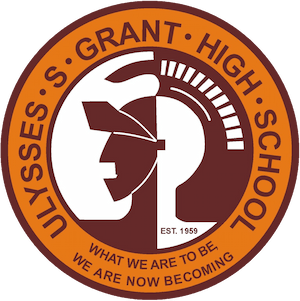Schoology Help
Step1: Go to the https://mylogin.lausd.net/ and click “Student “link.
Step2: Click on “Activate your account or reset your password” link.
Step3: Select the box “I agree to the terms and conditions of the LAUSD Acceptable Use Policy”. Then click the “Accept” button.
Step4: Enter District ID, Birth Date (including leading zeros, ex. “mm/dd/yyyy”), and Student PIN listed below.
Step5: After you reset your Password, wait a few minutes, then go to lms.lausd.net and click on Student
Step 6.: Type in your entire email (ex [email protected]). Click Next.
Step 6: Enter the password you just reset and click “Sign in" button.
You can also use the link here on the Website that can be found on the Home Page.
You can also access Schoology through your mobile device- upload the app and look for Grant HS 8683.
Students can also use this same email and password to access the Google Suite to utilize Google Docs, Sheets, Slides, etc.
For more information and/or help, click on the link: Schoology Support