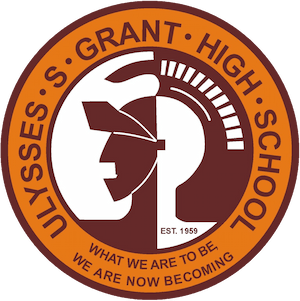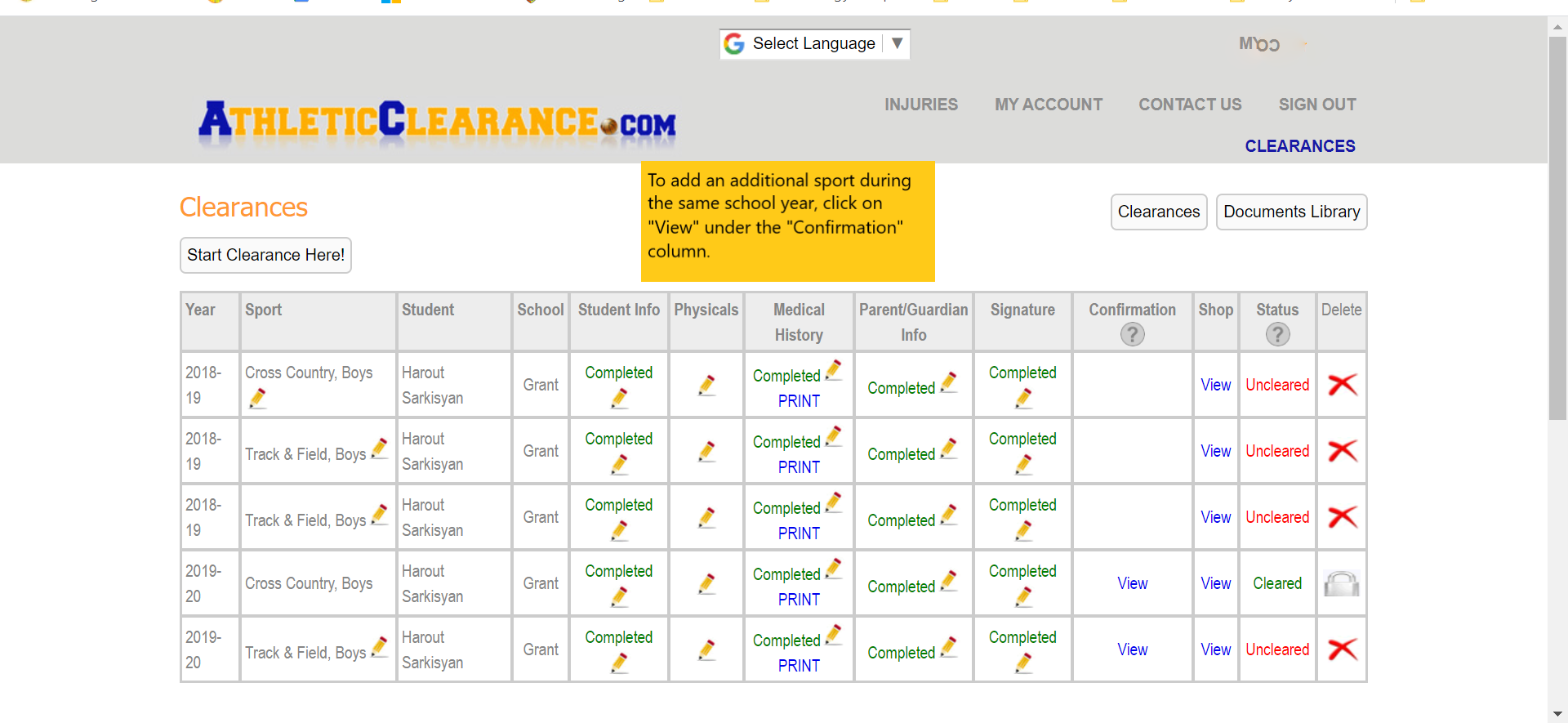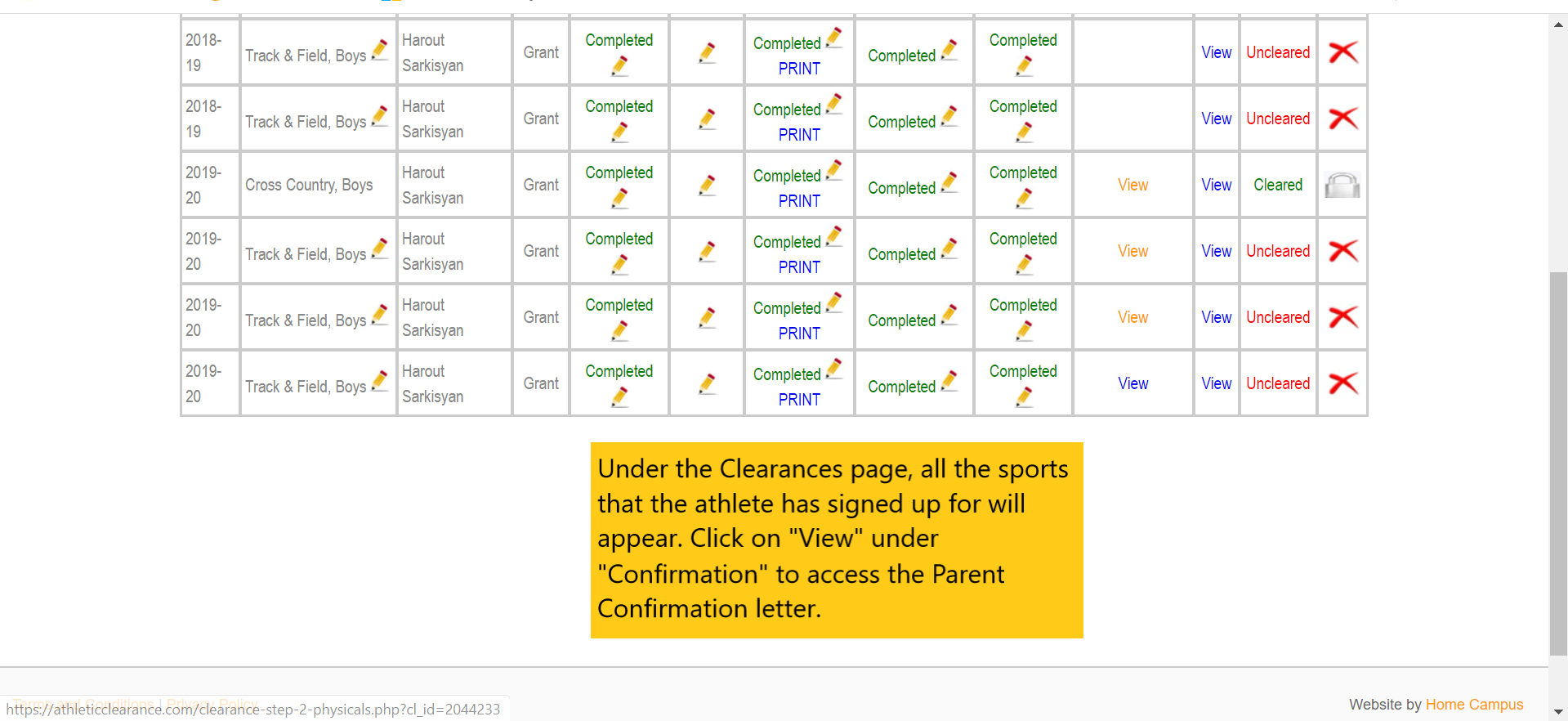Adding a sport within the same school year
Instructions
- Log into your account
- Go to the Clearance section
- Click on "View" from any current sport under the "Confirmation" column.
- Scroll to the bottom of the page and click the new sport. Click submit.
- Go back to the Clearance section.
- Click on "View" under the Confirmation column for the new sport added.
- Print the new Parent Consent Letter, have it signed and return to coach.